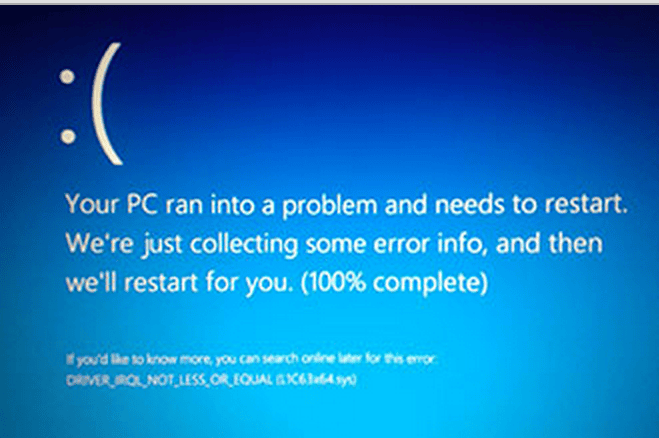Continuing Privacy fears
Sure, an argument could be made that Windows (and therefore Microsoft) needs access to all your data to give you the ease of life you are demanding from technology. For example their virtual assistant (Cortana) needs to scan all of your email, and calendar to apply the information in different settings. To remind you when a shipment is coming, to bug you 15 minutes before a phone call. However, this tradeoff between privacy concerns and accessibility is still up for debate on many Information Technology forums. Do you feel safe with your internet searches being saved on some server in multiple countries across the World?
Who needs Media Center or a DVD player in 2015?
People still watch videos on their computers right?… Right? On their laptops? The ability to store and watch movies from their computer? Well if you upgrade to windows 10 it is no longer there. Downgrade, roll back, it won’t work. Microsoft wants you to use an Xbox, however there are many options, such as Amazon Fire, or Roku. Also, Windows 10 can’t play DVDs natively. Which to me seems a step backwards. (If you do end up upgrading and want to play DVDs I’d strongly suggest VLC as your movie player.)
Key features aren’t ready for Prime Time
The new Mail app leaves notifications on the screen with no way to close them. Edge, the new browser replacing Internet Explorer has very few extensions (which means no ad blocker. Meaning it displays ALL ads on EVERY page which is unacceptable to me in 2015) Changing settings seems as if a 3 year old created the navigation. If you think logically where a setting will be, don’t look there, it won’t be there. Just google it and look through the swear words of other posts to find the correct settings.
Mandatory updates
If you aren’t in a corporate environment your machine will be patched and updated without asking if you’d like it to be or not. It’s much like my 3 year old asking for something and I say “we’ll see” which he doesn’t know yet means No. If you don’t want a patch too bad. Not to mention sometimes the patches have crashed Windows 10. It then rolls back the patch, reboots, and FORCES you to re-install the patch. Getting into another endless cycle (I’m sure there is another 3 year old analogy that could quite well here also)
Hardware or Software incompatibilities
Although Windows 10 does a better job then all previous versions of Windows to make an attempt to verify all your hardware and software will work, it’s nearly impossible to get it right 100% of the time. Have an old printer that you love? Might not work. Have some old software that just “fits” for you? You might be out of luck. We’ve had some clients lose a double monitor, the ability to shut down, (just hangs on shut down) Issues with Family History research, and first responders having problems programming older radios.
If none of these concerns have not put you off Windows 10 know that it’s a pretty good operating system, and they are fixing things all the time. We’d still recommend putting it off a few more months, and do your research. Unsure of a piece of software is compatible? Talk to the developers. Can’t get ahold of them? Maybe get the software on an older PC to make sure you have an alternative.